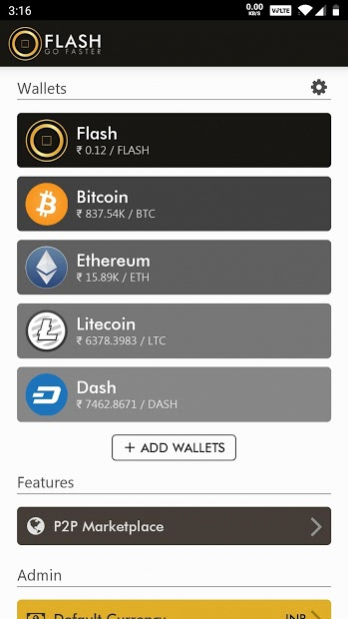FLASH Wallet 2.4.1
Free Version
Publisher Description
Coinodes FLASH Wallet is an easy and secure Bitcoin and Altcoins wallet. Quite simply, the best way to get started with cryptocurrencies! Our simple and streamlined design is easy for beginners and still powerful enough for experienced users.
App Features
- Send and Receive FLASH, Bitcoin, Ethereum, Litecoin, Dash, and ERC20 Tokens
- Find Nearby HTMs
- See equivalent values in USD and other local currencies
- Check latest activities of send/receive
- Check your total assets in your local currency
Security
- Google 2FA (Two-Factor Authentication)
- 6-digit PIN
- Fingerprint authentication for easy access
Signup quickly or login with your existing multicurrency wallet account at http://flashcoin.io.
FLASH is not money, it's a much bigger idea than money. It's a community supported blockchain designed for small and fast transactions. People can send and receive FLASH and use it for just about anything, limited only by their imaginations. There are only 900M coins and they were all distributed to the community.
About FLASH Wallet
FLASH Wallet is a free app for Android published in the Accounting & Finance list of apps, part of Business.
The company that develops FLASH Wallet is Flashcoin. The latest version released by its developer is 2.4.1. This app was rated by 12 users of our site and has an average rating of 2.8.
To install FLASH Wallet on your Android device, just click the green Continue To App button above to start the installation process. The app is listed on our website since 2020-07-23 and was downloaded 2,206 times. We have already checked if the download link is safe, however for your own protection we recommend that you scan the downloaded app with your antivirus. Your antivirus may detect the FLASH Wallet as malware as malware if the download link to com.coinapps.flash.wallet.android is broken.
How to install FLASH Wallet on your Android device:
- Click on the Continue To App button on our website. This will redirect you to Google Play.
- Once the FLASH Wallet is shown in the Google Play listing of your Android device, you can start its download and installation. Tap on the Install button located below the search bar and to the right of the app icon.
- A pop-up window with the permissions required by FLASH Wallet will be shown. Click on Accept to continue the process.
- FLASH Wallet will be downloaded onto your device, displaying a progress. Once the download completes, the installation will start and you'll get a notification after the installation is finished.